Lenovo ThinkPad X1 6en: Enabling S3 Sleep for Linux after Firmware Update
Today a new firmware update enabled the long-missing S3 support for 6en Lenovo ThinkPad X1. After getting the new update via:
sudo fwupdmgr refresh
sudo fwupdmgr get-updates
You should see:
20KHCTO1WW System Firmware has firmware updates:
GUID: a4b51dca-8f97-4310-8821-3330f83c9135
GUID: 230c8b18-8d9b-53ec-838b-6cfc0383493a
ID: com.lenovo.ThinkPadN23ET.firmware
Update Version: 0.1.30
Update Name: ThinkPad X1 Carbon 6th
Update Summary: Lenovo ThinkPad X1 Carbon 6th System Firmware
Update Remote ID: lvfs
Update Checksum: SHA1(1a528d1b227e500bcaedbd4c7026a477c5f4a5ca)
Update Location: https://fwupd.org/downloads/7bd315afb8ff3a610474b752265e7703e6bf1d5e-Lenovo-ThinkPad-X1Carbon6th-SystemFirmware-1.30.cab
Update Description: Lenovo ThinkPad X1 Carbon 6th System Firmware
CHANGES IN THIS RELEASE
Version 1.30
[Important updates]
• Nothing.
[New functions or enhancements]
• Support Optimized Sleep State for Linux in ThinkPad Setup - Config - Power.
• (Note) "Linux"option is optimized for Linux OS, Windows user must select
• "Windows 10" option
[Problem fixes]
• Nothing.
After installing the update via:
sudo fwupdmgr update
S3 will still not be enabled. To enable it fully you must enter the BIOS on boot and change:
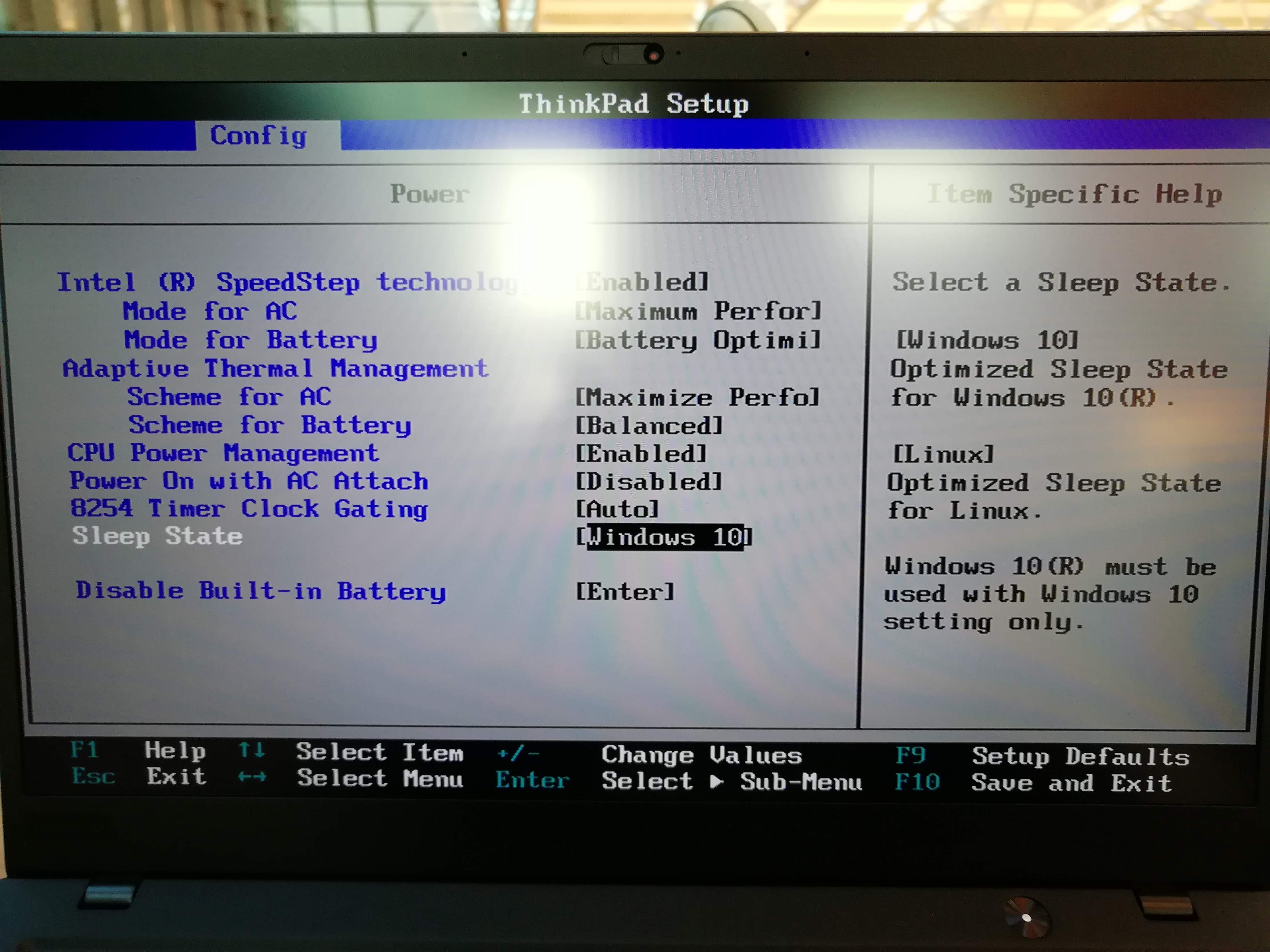
to
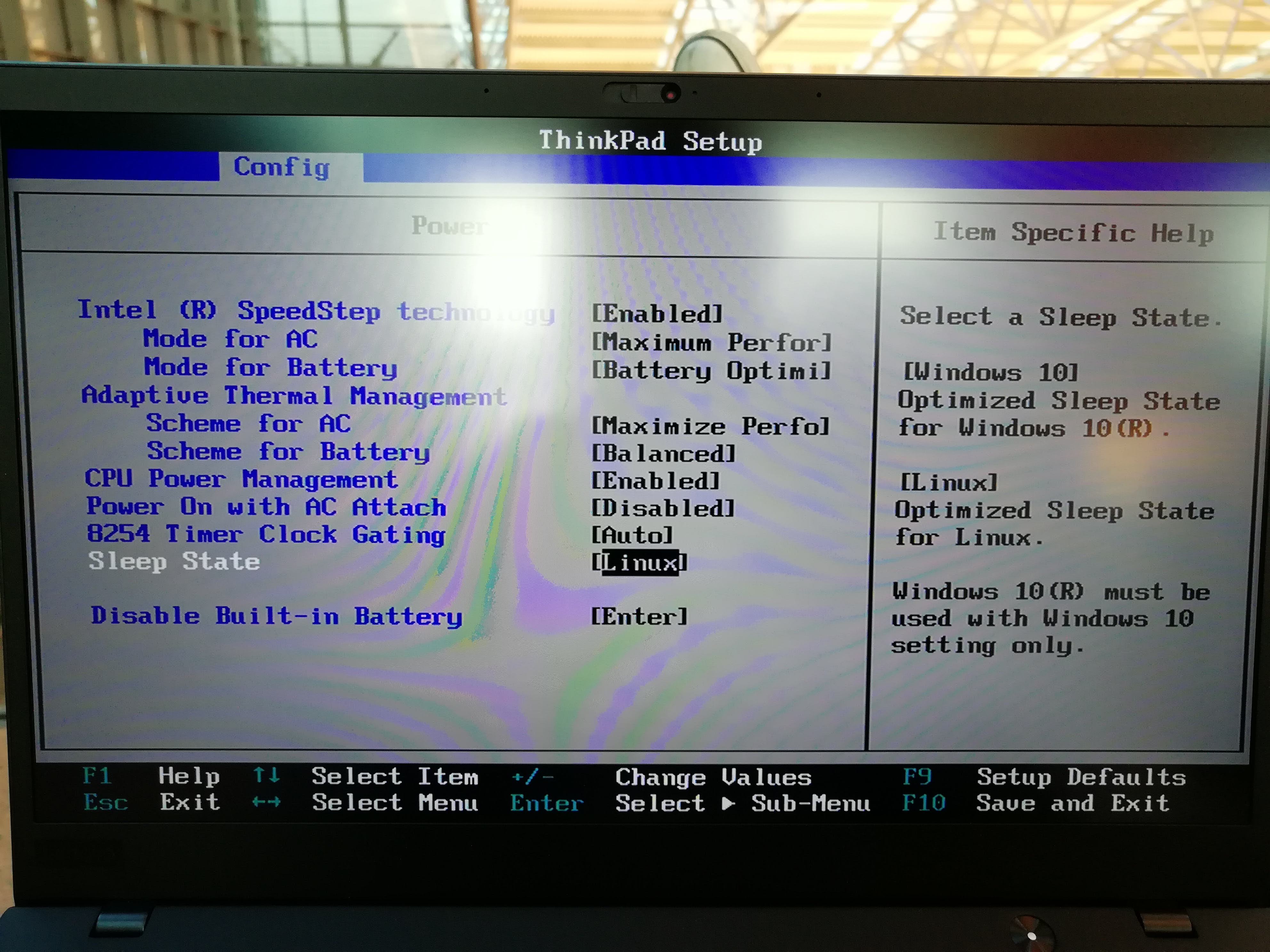
Then
dmesg | grep S3
should show
[ 0.236226] ACPI: (supports S0 S3 S4 S5)
Christian